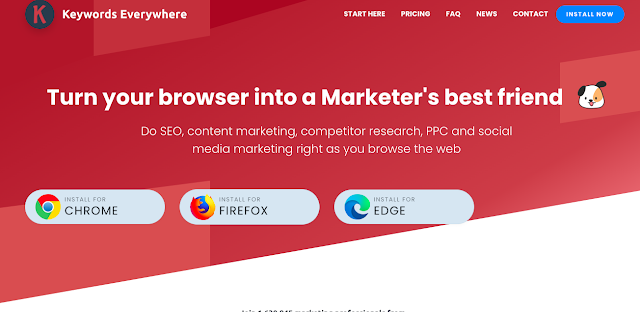The 10 Best Free Keyword Research Tools for SEO Success in 2025
Keyword research is the backbone of any successful SEO strategy. Whether you're a seasoned marketer or a beginner, finding the right keywords can make or break your online visibility. With the right tools, you can uncover high-traffic, low-competition keywords that drive organic traffic to your website. The best part? You don’t need to break the bank to get started.
In this article, we’ll explore The 10 Best Free Keyword Research Tools that can help you dominate search engine rankings. We’ll also dive into related topics like keyword difficulty, search volume, and long-tail keywords, backed by stats and insights from authoritative sources. Let’s get started!
Why Keyword Research Matters
Before we dive into the tools, let’s understand why keyword research is so important.
72% of online marketers cite keyword research as the most effective SEO tactic (Source: HubSpot).
- 75% of users never scroll past the first page of search results (Source: Advanced Web Ranking).
Long-tail keywords account for 70% of all search traffic (Source: Ahrefs).
These stats highlight the importance of targeting the right keywords to attract your ideal audience.
The 10 Best Free Keyword Research Tools
Here’s a curated list of the top free keyword research tools that can help you uncover valuable insights without spending a dime.
1. Google Keyword Planner
Google Keyword Planner is the go-to tool for keyword research. It’s free, reliable, and provides data directly from Google’s search engine.
Features:
Search volume data
Keyword competition level
Bid estimates for paid campaigns
Why It’s Great: It’s perfect for beginners and offers insights into both organic and paid keywords.
Pro Tip: Use it to find long-tail keywords with low competition.
2. Ubersuggest
Created by Neil Patel, Ubersuggest is a powerful tool that offers keyword suggestions, search volume, and SEO difficulty scores.
Features:
- Keyword difficulty analysis
- Content ideas based on top-performing pages
- Competitor analysis
Why It’s Great: It’s user-friendly and provides actionable insights for improving your SEO strategy.
Pro Tip: Use the “Content Ideas” section to create blog posts that rank.
3. Keyword Tool
Keyword Tool uses Google Autocomplete to generate hundreds of keyword suggestions.
Features:
- Long-tail keyword suggestions
- Search volume and CPC data (with the pro version)
- Supports multiple platforms like YouTube, Amazon, and Bing
Why It’s Great: It’s simple to use and great for finding long-tail keywords.
Pro Tip: Combine it with Google Keyword Planner for deeper insights.
4. AnswerThePublic
AnswerThePublic is a unique tool that visualizes search questions and phrases people are asking around a specific keyword.
Features:
- Visual keyword maps
- Questions, prepositions, and comparisons related to your keyword
- Exportable data
Why It’s Great: It helps you create content that answers real user queries.
Pro Tip: Use it to target question-based keywords like “What,” “How,” and “Why.”
5. Keywords Everywhere
Keywords Everywhere is a browser extension that displays keyword metrics directly on search engine results pages.
Features:
- Search volume, CPC, and competition data
- Related keywords and trends
- Works on Google, YouTube, and Amazon
Why It’s Great: It’s a time-saver for quick keyword research.
Pro Tip: Install it to get real-time keyword insights while browsing.
6. Google Trends
Google Trends helps you analyze the popularity of search terms over time.
Features:
- Historical search data
- Regional interest insights
- Related queries and topics
Why It’s Great: It’s ideal for identifying trending keywords and seasonal opportunities.
Pro Tip: Use it to compare multiple keywords and see which one is more popular.
7. SEMrush (Free Version)
SEMrush is a premium SEO tool, but its free version offers valuable keyword research capabilities.
Features:
- Keyword difficulty score
- Search volume and trends
- Competitor keyword analysis
Why It’s Great: It’s a comprehensive tool for both keyword research and competitor analysis.
Pro Tip: Use the “Keyword Gap” tool to find keywords your competitors are ranking for.
8. Moz Keyword Explorer (Free Trial)
Moz Keyword Explorer offers a free trial that provides access to its powerful keyword research features.
Features:
- Keyword difficulty score
- Organic CTR potential
- SERP analysis
Why It’s Great: It’s backed by Moz’s authoritative SEO data.
Pro Tip: Use the “Priority” score to find the best keywords for your site.
9. WordStream’s Free Keyword Tool
WordStream’s Free Keyword Tool is perfect for small businesses and beginners.
Features:
- Keyword suggestions and search volume
- Negative keyword filtering
- Industry-specific keyword ideas
Why It’s Great: It’s simple and tailored for small businesses.
Pro Tip: Use it to find local keywords if you’re targeting a specific region.
10. The ahrefs Keyword Generator
Ahrefs Webmaster Tools is a free version of Ahrefs’ powerful SEO software, designed specifically for website owners and SEO beginners. It provides actionable insights into your website’s performance, including backlinks, organic search traffic, and technical SEO issues.
Why It’s Great: It’s free, easy to use, and offers data from one of the most trusted SEO platforms in the industry.
Who It’s For: Website owners, bloggers, and small businesses looking to improve their SEO without breaking the bank.
Key Features of Ahrefs Webmaster Tools
Here’s a breakdown of the standout features that make Ahrefs Webmaster Tools a game-changer for SEO:
1. Site Audit
The Site Audit tool crawls your website to identify technical SEO issues that could be hurting your rankings.
What It Does:
- Checks for broken links, duplicate content, and missing meta tags.
- Identifies slow-loading pages and other performance issues.
- Provides a health score for your website.
Why It’s Useful: Fixing technical issues can improve your site’s crawlability and user experience, leading to better rankings.
Pro Tip: Run a site audit at least once a month to stay on top of potential issues.
Related Topics People Are Searching For
To make your keyword research even more effective, here are some related topics that people are actively searching for:
Keyword Difficulty: Learn how to identify low-competition keywords that are easier to rank for.
Long-Tail Keywords: Discover why long-tail keywords are essential for driving targeted traffic.
Search Intent: Understand the importance of aligning your content with user search intent.
Competitor Analysis: Find out how to spy on your competitors’ keywords and outrank them.Local SEO Keywords: Explore strategies for targeting location-based keywords.
Stats to Justify the Importance of Keyword Research
93% of online experiences begin with a search engine (Source: Forrester).
46% of all Google searches are for local information (Source: Go Gulf).
These stats underscore the importance of using the right tools to identify keywords that align with your audience’s needs.
Tips for Effective Keyword Research
Focus on Long-Tail Keywords: They may have lower search volume, but they often convert better.
Analyze Competitors: Use tools like SEMrush and Ubersuggest to find gaps in your competitors’ strategies.Consider Search Intent: Create content that matches what users are looking for.
Track Your Progress: Use tools like Google Search Console to monitor your keyword rankings.
Conclusion
Keyword research doesn’t have to be expensive or complicated. With The Best Free Keyword Research Tools listed above, you can uncover valuable insights that drive organic traffic to your website. Whether you’re targeting long-tail keywords, analyzing competitors, or exploring trending topics, these tools have got you covered.
Remember, the key to SEO success is consistency. Use these tools regularly to refine your strategy and stay ahead of the competition. Happy keyword hunting!